There’s a lot of conflicting information floating around about the video description of your YouTube videos and what effect they might have.
Well-written and optimized descriptions may not necessarily boost your video SEO – however, they are still crucial for many reasons.
For example – a good video description may increase affiliate marketing earnings, increase watch time, or even make your video more appealing to potential viewers.
I’ve been writing YouTube descriptions for over ten years and have learned much along the way. It’s why I can generate around $20,000 each month in online income – a large percentage of that coming from my channel.
So how do you craft high-quality video descriptions? Here are some of my favorite tips and tricks I’ve learned over the years.
YouTube video descriptions aren’t as important as they once were
I often see a lot of outdated or flat-out incorrect advice regarding video descriptions. The YouTube algorithm evolves frequently and quickly – often more so than the information posted about it online. Information that was relevant in 2019, for example, can be woefully outdated just a few short years later.
In a nutshell – the YouTube algorithm isn’t dumb. It does not need a lengthy, keyword-stuffed description to rank your video.
Instead, it analyzes the content within the YouTube video itself. Words you speak, any text within the video, and the “context” of your channel will be used to “identify” what the video is about.
Don’t believe me? Check out the automatically generated closed captions for one of your videos. You’ll see that the captions are often very accurate.

Why would YouTube bother with your description when it can analyze every word spoken within the video?
On a personal anecdote – I’ve had videos with no description go viral. Channels with zero subscribers and zero video description content also have viral videos. The algorithm does not need its hand held any longer.
This brings me to my next point.
Writing a long and detailed video description is a waste of time
You don’t need hours of keyword research or need to type out a 1000-word essay describing your video. YouTube already knows the topic and the information contained within it.
Instead, think of the human element. If someone comes across your video and isn’t sure what it’s about – a short, concise description might help them.
By short and concise, I mean one paragraph – no more.
For example – let’s say your video title is “Best Lipstick Products for the Summer.” An appropriate video description could be, “Several new lipstick products in varying shades have just been released for summer. I’m excited to test them out in this video, and I’ll also recommend some of my favorite lipstick brands!”
It’s short, simple, and perfectly describes the video.
Keyword-stuffing is a myth
Have you ever seen a YouTube video where the description is complete gibberish? I’m talking random keywords stuffed down the very bottom or several lengthy paragraphs written with the sole purpose of jamming in as many keywords as possible.
Yeah – don’t do that. It doesn’t work in a blog post, and it won’t work in your YouTube video descriptions.
Again, YouTube knows everything about your video already. There is no need to stuff keywords in every nook and cranny. Good descriptions for YouTube are written for the actual humans viewing the video.
Write like a human
The best YouTubers craft descriptions for human beings, not robots or algorithms. As I mentioned, imagine you’re a viewer watching your YouTube video. You want something easy to read while providing information about the video.
Don’t believe all the “YouTube SEO” gurus out there who say otherwise. In fact, YouTube may penalize descriptions packed with unnecessary SEO-optimized keywords.
Write the most important information “above the fold.”
The first 100 to 150 characters of your video description are what viewers will see first.
These characters are the text contained “above the fold,” or what is viewable when your video appears in search results and right underneath your video (above the “SHOW MORE” button).
This means it could positively impact reaching potential viewers and improve your click-through rate (CTR).
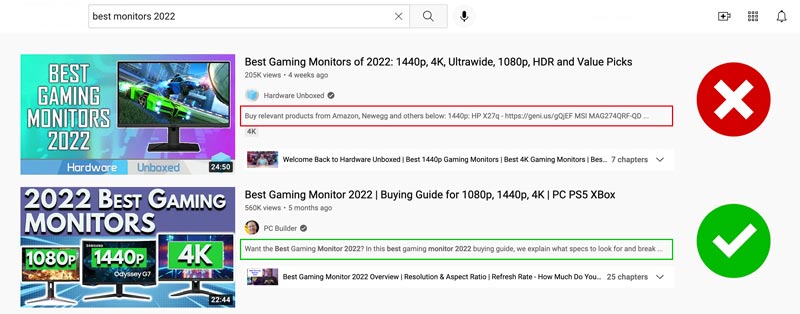
Look at the above example in YouTube search results. The first video has affiliate links immediately in the first line of the description – which a potential viewer may find unappealing. The second video has a nicely-written description; some keywords are even highlighted.
If the title and thumbnail were similar, which one would you be more likely to choose? Those first few lines can be critical.
Use chapters on every video
One of the best ways of writing effective YouTube descriptions is by using the chapters feature. Chapters allow you to place timestamps in the video description, highlighting different video sections to viewers.
This is an effective strategy for two reasons.
An impatient viewer who wants to skip to the “good” or “relevant” parts can find these via the chapters. This will boost watch time as the viewer will stay for longer, rather than simply exiting the video.
Secondly, chapters are a great way to ensure your YouTube videos rank on Google’s search results page.
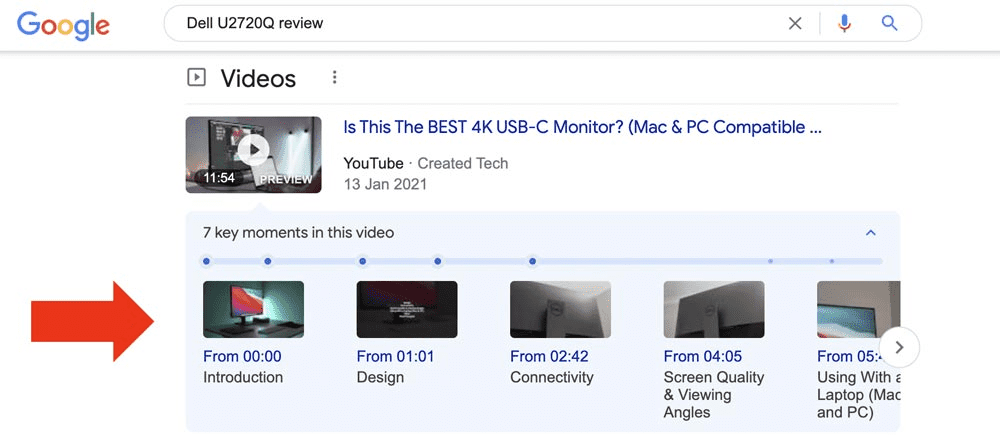
When searching for this particular computer monitor on Google – you can see my YouTube channel appears with a relevant video and chapters marked.
If someone searches for “Dell U2720Q screen quality”, this could take them to my video even though they’re not searching directly on YouTube.
Use YouTube Hashtags in your video descriptions
Hashtags are another effective way to write YouTube descriptions. Hashtags are the blue links you see underneath YouTube videos.
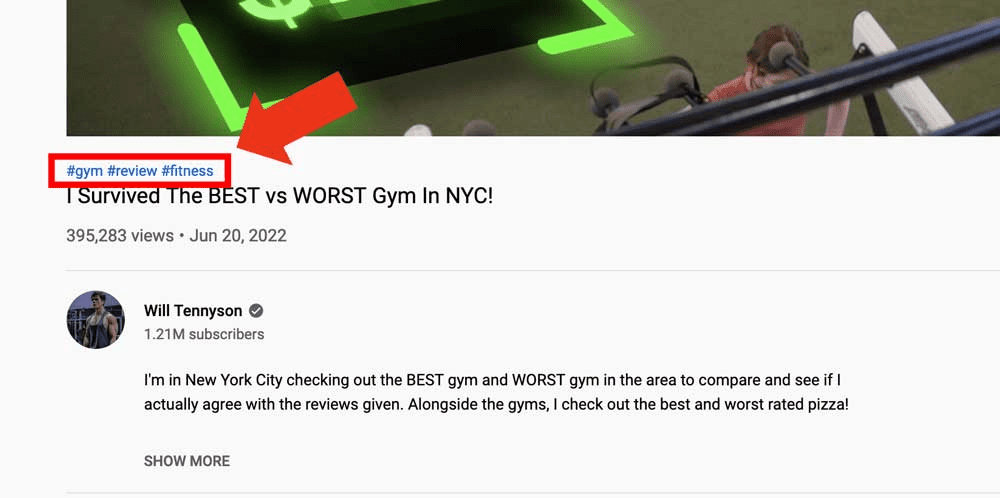
YouTube claims that hashtags allow creators to easily connect their content with other videos that share the same hashtag on YouTube. They also allow viewers to find similar content that shares the same hashtag quickly.
If you click on a hashtag, it will take you to a page featuring related videos with that same hashtag.
In my opinion, hashtags are most beneficial when posting shorts. Using a #shorts hashtag will help viewers interested in shorts find your content.
Whether or not any of the above is beneficial for your video is hard to say. It certainly has no drawbacks, so I recommend adopting it as one of your video description best practices.
Direct viewers to your other social media channels
This is your chance to grow your other social media platforms.
I add my social media links to my video descriptions and use a call to action to motivate people to follow me.
For example, if they want to see behind-the-scenes content, they should follow me on Instagram. Or, if they want to join my technology community, I add links to relevant Discord servers.
You’ll find that people don’t mind following you on other platforms if they enjoy your video.
Place the most relevant links at the top
The content of your video description depends on your YouTube channel and the video itself. Many YouTubers include affiliate links when a particular product or service is discussed within the video.
You want these affiliate links to be one of the first things your viewers find when looking at your video’s description.
I include affiliate links to any products I feature in my video directly under a brief, one-paragraph video description.
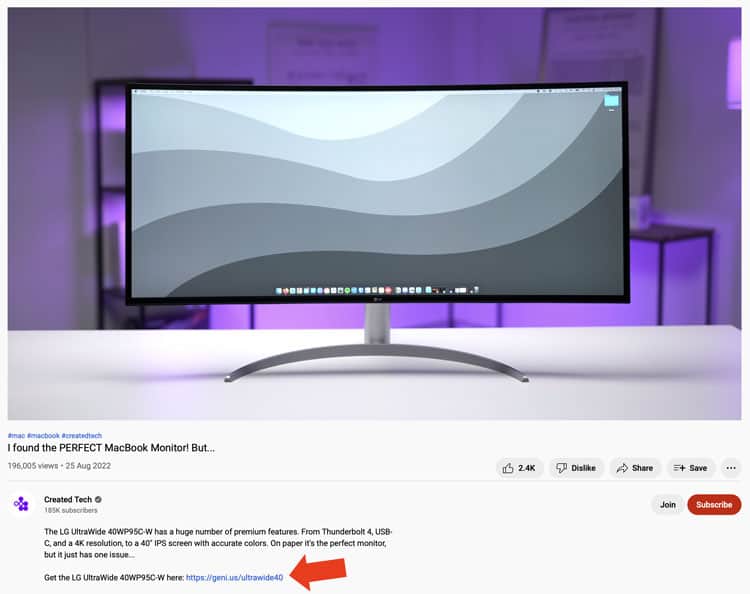
Bonus tip: Don’t forget to include these affiliate links as a pinned comment in the comment section. Many people don’t read the description box of any video content – but they often want to read the comments.
Shout out the description in your video
Call to actions are a potent tool when done right. You could have the most valuable, perfectly-written YouTube video description on the platform – but no one will read it if you don’t tell them to.
In most of my videos, I include a verbal (and sometimes visual) call to action directing viewers to check out the description. This could involve me telling viewers to find relevant links to products or even links to more of my YouTube videos.
If you don’t want to disrupt the flow of your video, a visual call to action also works. A simple piece of text saying, “Check the video description to find the best price for this product,” works well.
I find this grabs the viewer’s attention, especially if they’re watching on mobile devices, because the description is usually hidden and easily missed.
Don’t include too many links
A good YouTube description is short, concise, and focuses on the most important factors. For many YouTubers, this involves directing viewers towards affiliate links.
A term I like to use is “link fatigue.” Imagine you like a particular product featured in the video, so you click on the description of that video to find a link to it.
Immediately you’re bombarded with 50+ links, all in seemingly random order. I don’t know about you, but I usually don’t even bother and exit the video.
It’s best to structure links in your video to maximize something – affiliate revenue, Instagram followers, or directing viewers to other videos on your channel.
In my videos, my primary goal is to maximize affiliate revenue. I only include the most relevant links and keep the list as short as possible – focusing on the links that pay out the highest amount.
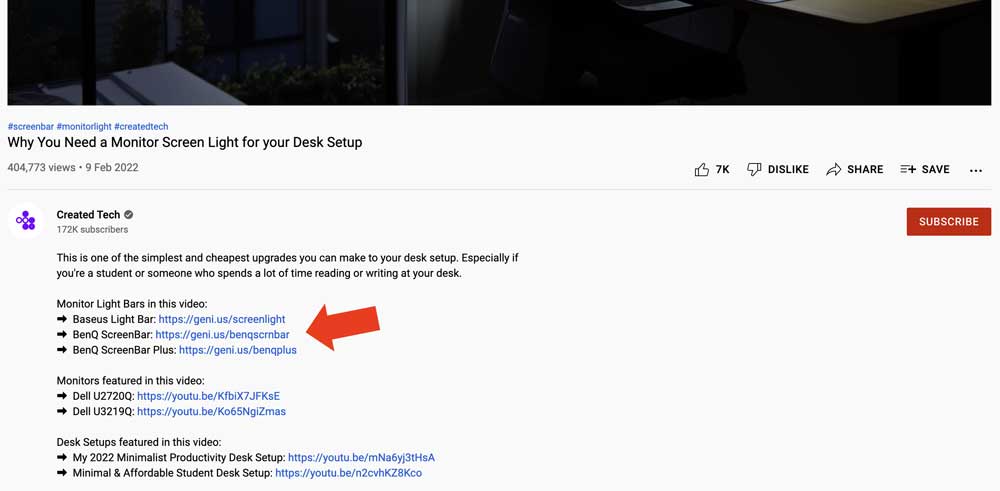
For example, I don’t want links directing viewers towards a $15 mouse pad on Amazon when I could instead utilize that space to link to a much more expensive product, like a $450 computer monitor.
Don’t forget about your channel description
YouTube channel descriptions are an often overlooked aspect of your channel. When you search for a YouTube channel, the channel description appears next to the name and logo. Alternatively, you can also view it when clicking on the “About” section.
Once again, this is not necessary from a YouTube SEO point of view. A carefully crafted and keyword-laden YouTube channel description won’t boost your channel in search results. It’s simply to tell people about your channel.
I have almost no keywords in my YouTube channel description. I briefly explain what my channel is about and try to make it a little more personal rather than sterile and boring.
That’s all you need – don’t overthink it!
Use the video description templates feature
Gone are the days of writing engaging descriptions from scratch for every video. Description templates are a feature I use every single week. It’s also saved me a tonne of time.
Log in to your YouTube channel, and access your YouTube Studio. Then, navigate to Settings and then Upload Defaults. You’ll find a section where you can add a YouTube description template for your videos.
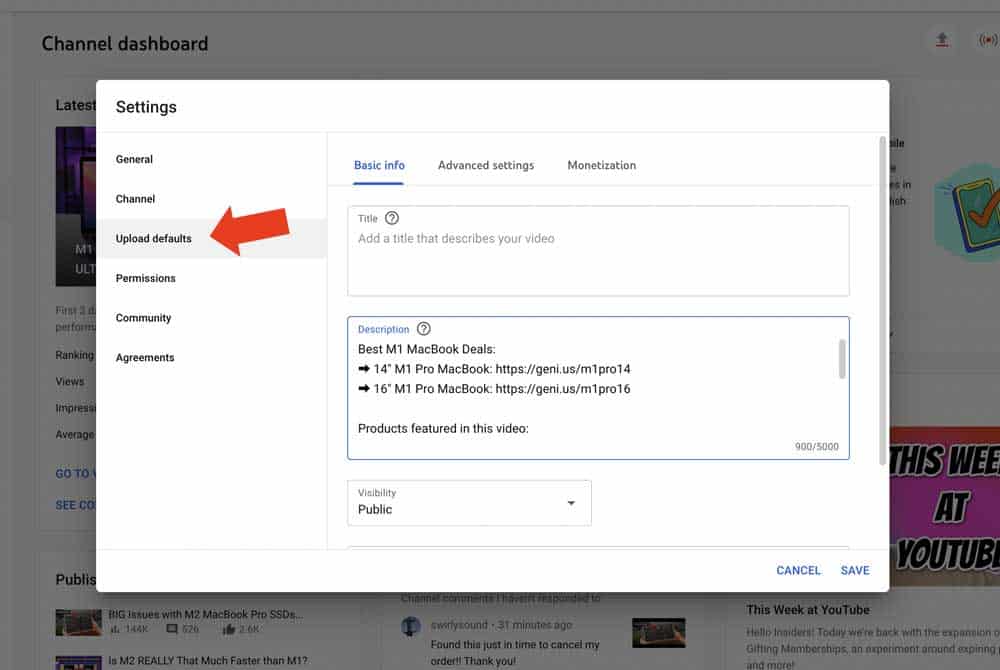
There are several different strategies you can use. Some people include social links here, while others (like me) go crazy and have a massive list of things.
If you’re the latter, this is an effective strategy because whenever you upload new videos, you can delete the sections you don’t need and write a bespoke paragraph unique to that specific video at the top of the description.
Frequently Asked Questions
Should I add subscribe links to my YouTube video description?
It’s not necessary. There’s a big, red “Subscribe” button on every video. No point wasting space in your description.
Will my descriptions appear in other search engines?
Yes, they do. Most notably, when searching in the “video” tab via the Google search engine. Your video descriptions will appear in the Google search results, highlighting any relevant keywords.
Should my YouTube channel URL contain keywords?
No, it should be the name of your channel (or as close as possible, depending on availability).
Do I need important keywords in my video’s title?
It’s not necessary for the YouTube algorithm, but it may help viewers find your video and improve the click-through rate. For example, if your video is a tutorial on a particular piece of software, having the name of that software in the title will help the target audience know your video is relevant.
Is it ok to edit descriptions on my previous YouTube videos?
Yes, it is. Great YouTube descriptions can take a while to get the hang of, so feel free to go through older videos and update them. This will not “hurt” your video’s standing in the YouTube algorithm.
Should I include all my social media links?
It’s up to you. I only include my Instagram, Twitter, and Discord server. Other sites like Facebook are a waste because it’s not one of my primary social media platforms.





